Shapes
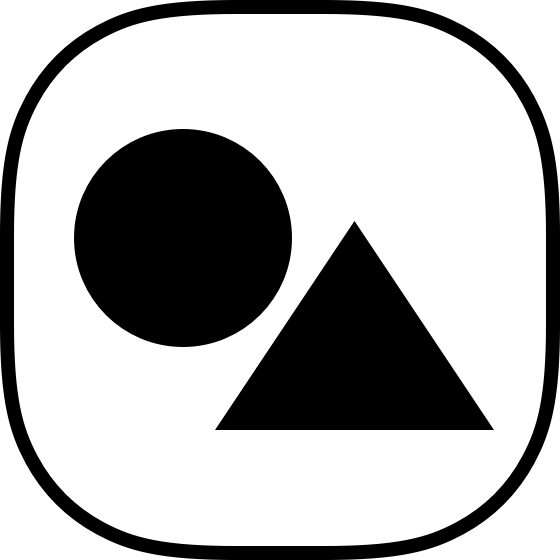
Drag and Drop elements to interact with Omneo
Simplicty First
Drop in with minimal setup with simple JS/CSS includes and easy-to-use data attribute configuration
Sharing is Caring
Shapes share Omneo resource data! That means no double ups on requests and all shapes stay in sync
Performant
Shapes cache their state between page loads, so reloads won't cause you headaches with lots of empty data
Getting started is easy...
Include the Shapes JS and CSS in your <head/>
<head/><script type="text/javascript" src="https://cdn.omneo.io/shapes/beta/omneo.shapes.js"></script>
<link type="text/css" rel="stylesheet" href="https://cdn.omneo.io/shapes/beta/omneo.shapes.css">Initialise Shapes support in your <head/> or <body/>
<head/> or <body/><script>
omneoShapes({
url: {{api_url}},
token: {{api_token}}, // Omneo API token generated in CX Manager
profileId: {{profile_id}}
})
</script>Start using Shapes on your page
<div data-omneo-shape="RewardBalance"></div>Updated 6 months ago
