Merging Profiles In Omneo
If you find two or more profiles in Omneo that belong to the same person and need to merge them into one, we suggest beginning this process in Omneo. While we can manually accommodate merging when it is initiated in other systems, as Omneo is integrated to your other platforms using our webhooks and extensions, things tend to move more smoothly downstream if Omneo is the initiator of the merge.
What Is Merging?
Merging is when you've got multiple profiles belonging to the one person, and you want to consolidate all data from these profiles into one. We've found that the easiest way to think of the profiles you are merging is the "Winner" profile, and the "Loser" profile. The Winner profile is the one that will have all of the consolidated data on it after the process is complete, while the Loser profile is the one that will be deleted after all data has been moved to the Winner profile. If you're unsure of which profile should be the Winner and which should be the Loser, check the profile emails. As a general rule of thumb, the profile with the correct email should always be the winner.
Before You Begin
Merging And Your Integrated PlatformsWe take pride in our integrations with all your other platforms, but it we recommend starting a conversation with us before initiating any merges to make sure that everything is accounted for in external systems.
The first thing you should do when merging two or more profiles is to make sure the profiles are suitable for merging - and that you're aware of the order in which you will merge. If profiles are clear duplicates, for example an incorrect email has been entered on signup, and then the customer later joins with their correct email and you have transactions against both profiles, merging these profiles is definitely in order. Merging will consolidate the transactions, profile information (including identities), rewards, benefits, points and tier progress into the Winner profile, and delete the Loser.
On the other hand, if you had two profiles that belong to the one person, but both are valid and used profiles that the customer wishes to use separately, this might not necessarily be a good case for merging them, as it may cause the customer confusion as to why their profile linked to a valid email has suddenly been deleted. In general, if a profile is actively being used by a customer for legitimate purposes, you should avoid merging it unless at the explicit request of the customer themselves.
Beginning The Process
Once you've got your Winner and Loser profiles and you're ready to merge, the process for team members is quite easy. In Clienteling, navigate to the Loser profile and click on the drop down arrow seen below
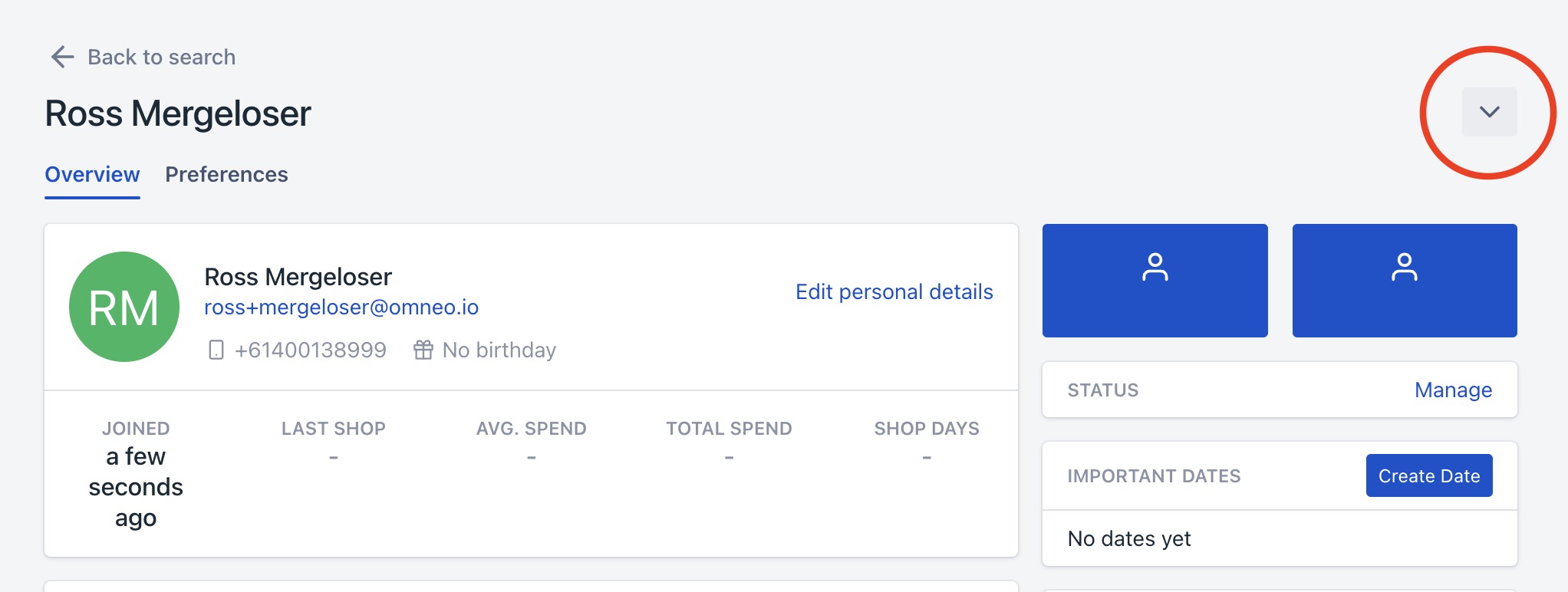
Proceed to click on "Merge Profile"
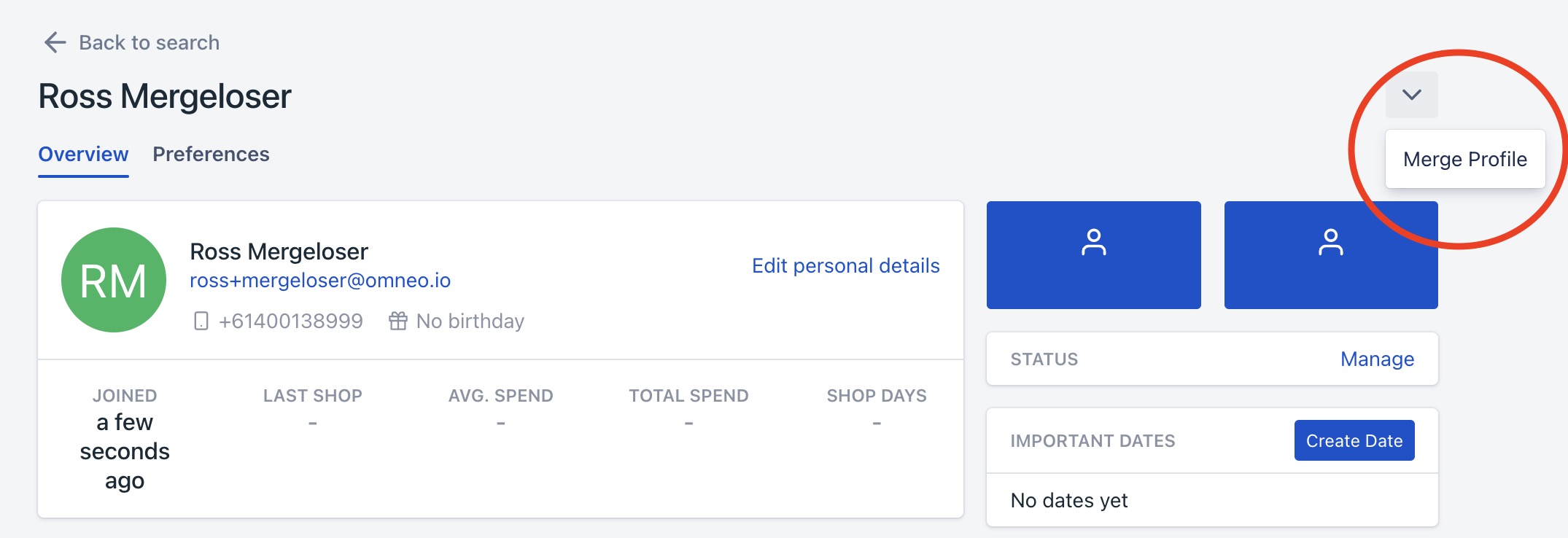
This will open a modal with a search bar, in which you can search for the Winner profile, which you will be merging into
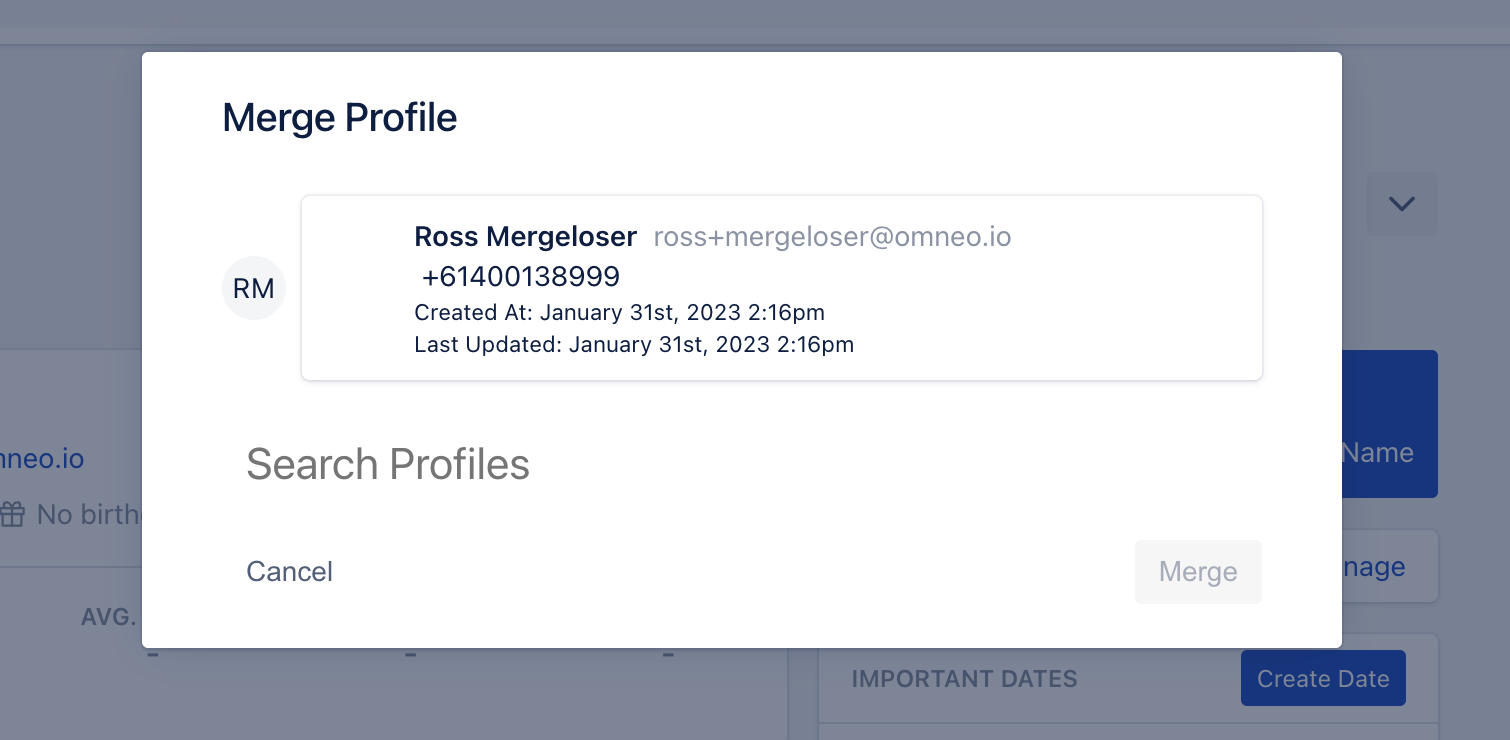
At this point, make sure the profile you're selecting is the correct one, with the exact email you're looking to merge into
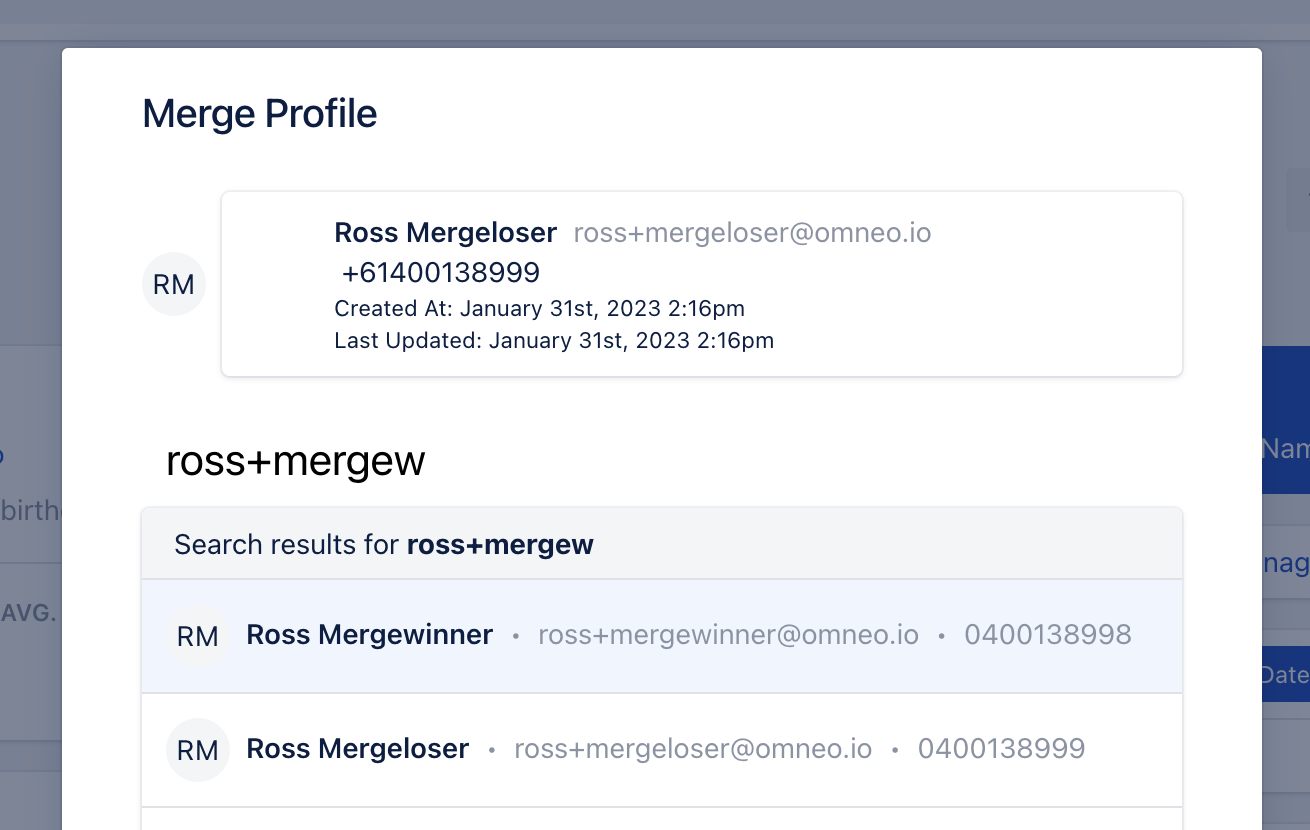
After selecting the Winner profile, you'll be presented with information of what will be transferred into the merge Winner, as well as clear indication of which profile will be deleted as a result of the merge
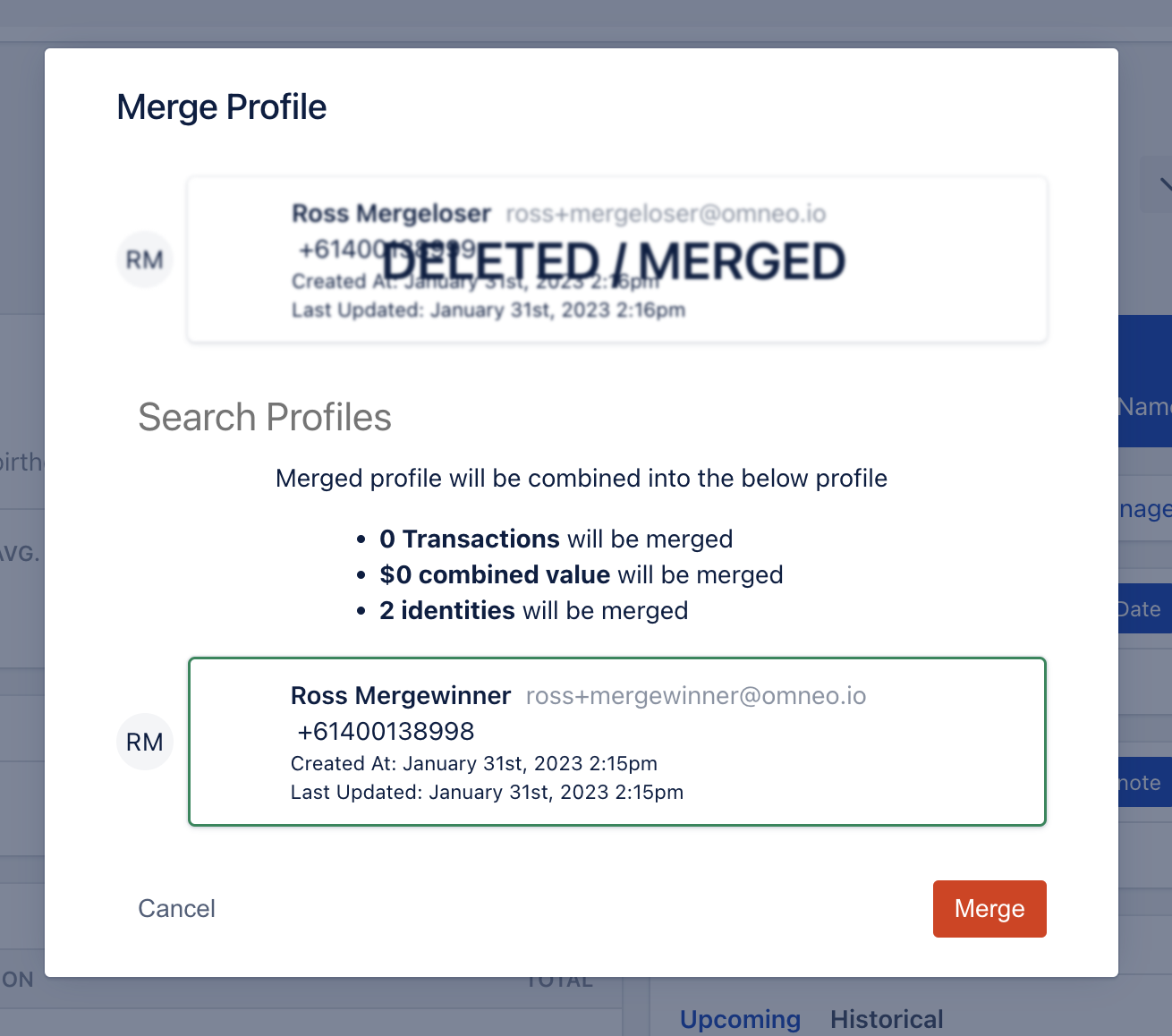
Once you've reviewed the information presented on this screen, you can proceed to click "Merge". Once the merge has successfully completed, you'll be taken straight to the Winner profile page. At this point, we suggest taking a moment to check that everything is as it should be.
Merging Multiple Profiles
If you have multiple duplicate profiles that you need to merge into one, Omneo accommodates for this. However, you will need to take into account the order in which you merge. All profiles should be merged, one after the other, into the one Winner profile. Start with any of the Loser profiles, and follow the merge process to completion. Once you've checked everything is in order, commence the next profile, complete that process and then again until all profiles have been successfully merged into the Winner. We do suggest that if you have a high volume of profiles that need to be merged into one Winner, you contact us to discuss this so that we can try and speed the process up for you.
Final Notes
That's it! You've successfully merged the profiles, and Omneo will handle the rest. If you notice anything isn't as expected, or you run into any issues, please reach out to us immediately.
Updated 8 months ago
